Müheloser Weg mit ElementsKit
Reuse Elementor widgets, sections, or layouts from one website to another simultaneously within a second, effortlessly!
Sie können jeden Abschnitt, jede Spalte und jedes Widget von einer Website kopieren und auf jeder anderen von Elementor betriebenen Website einfügen
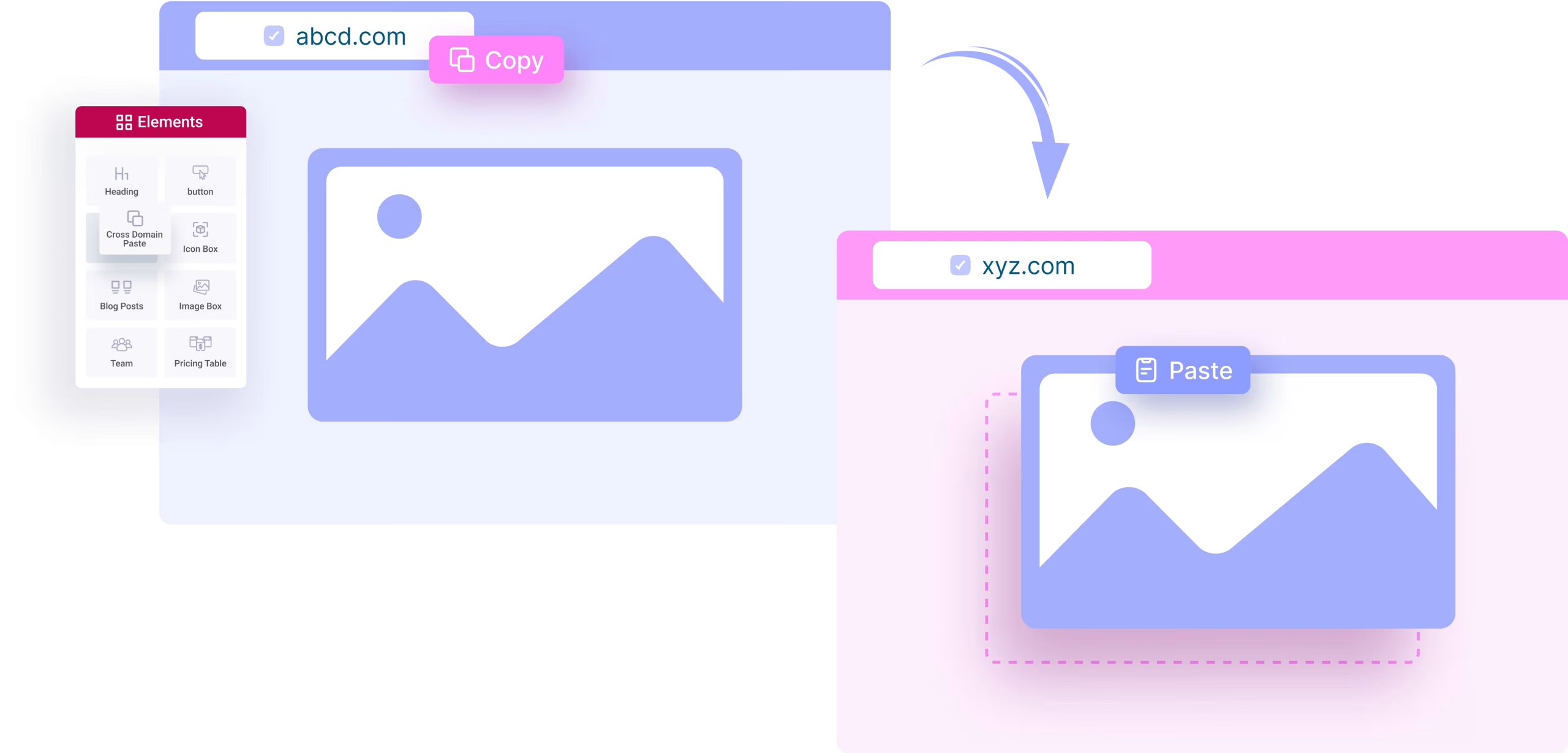
Reduce repetitive work by instantly migrating content between domains.
Select full content and copy it in one go with the Elementor Cross-Domain Copy Paste module.
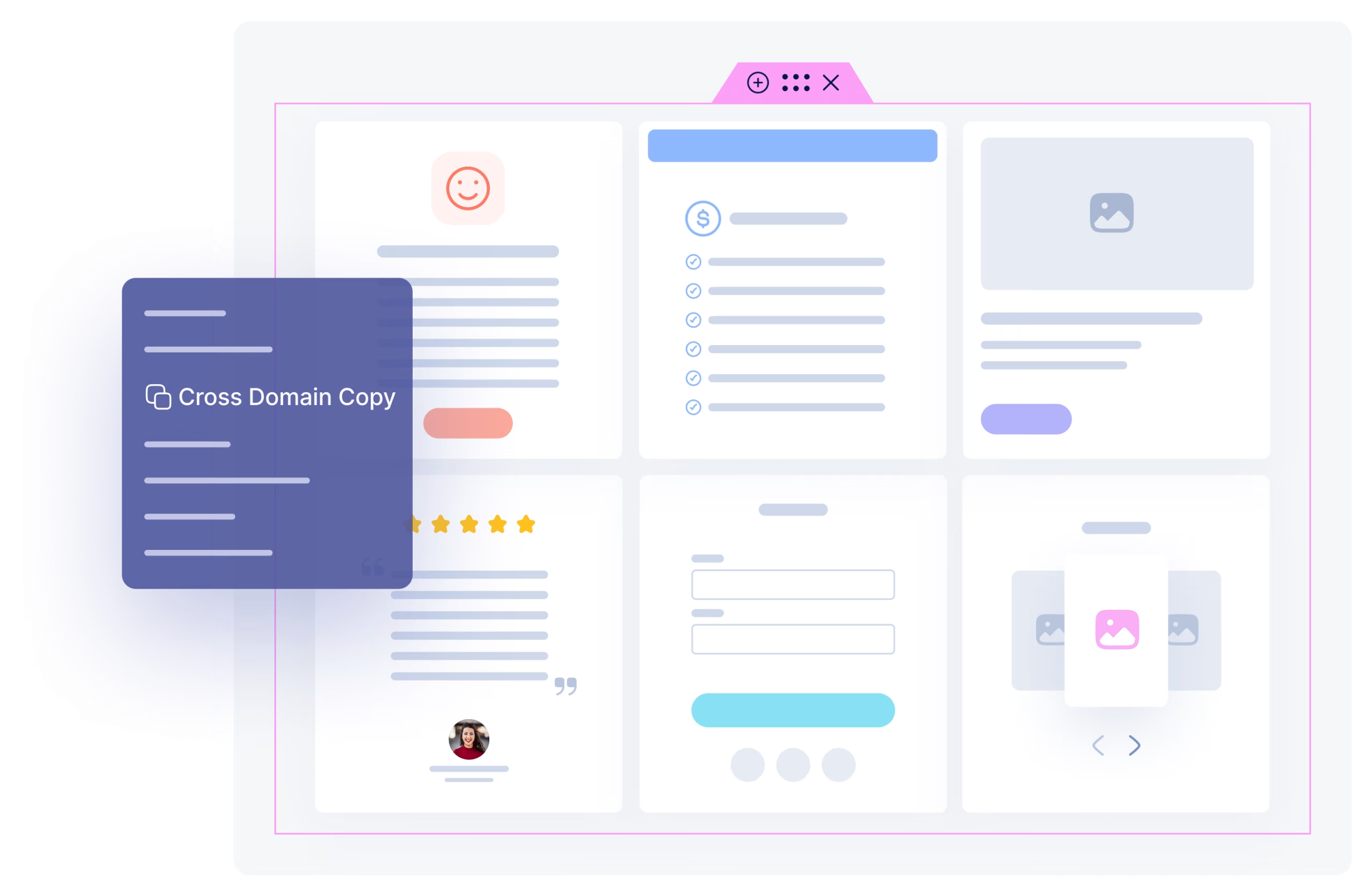
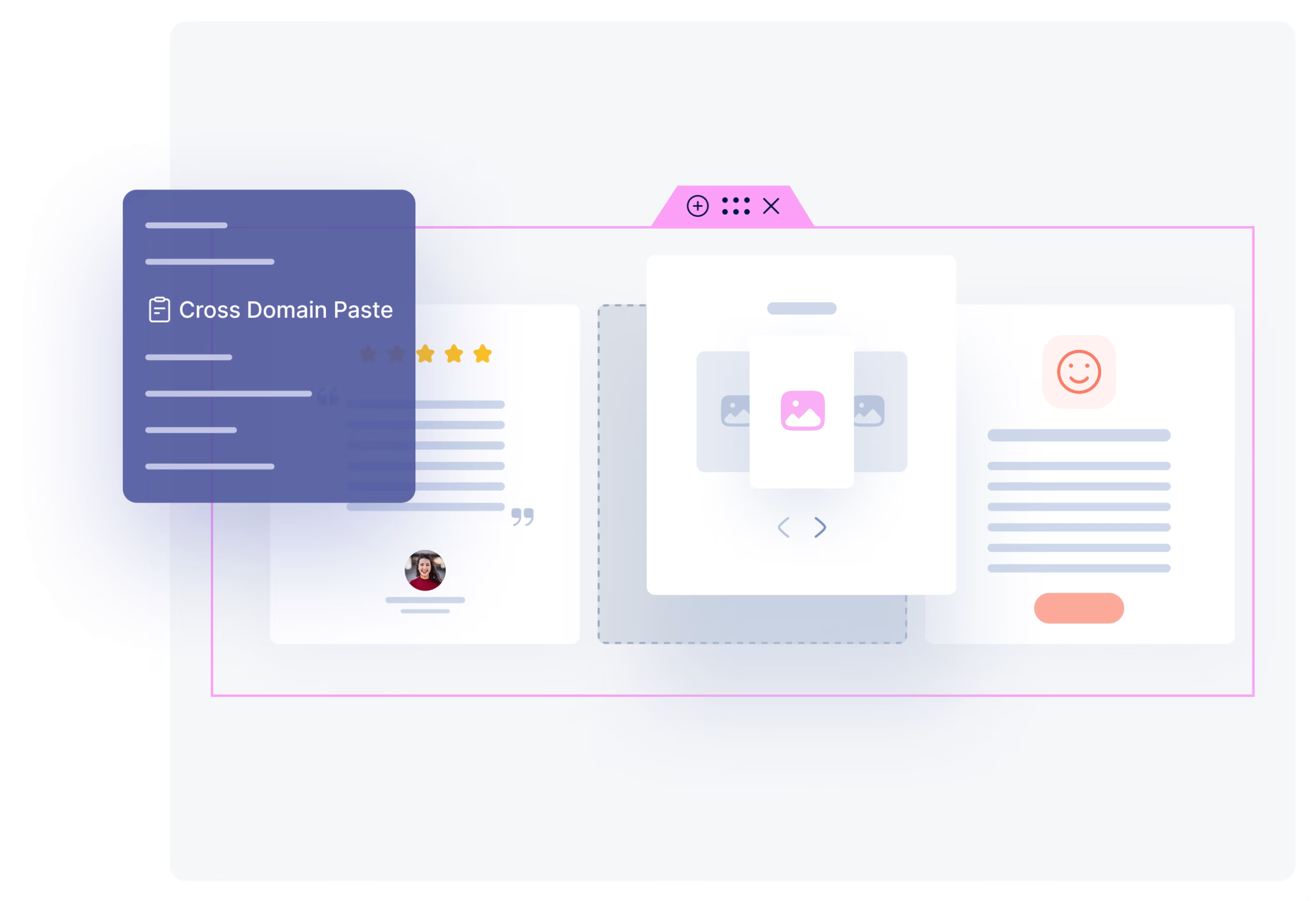
Paste your copied content anywhere powered by Elementor and ElementsKit with a single click.
From typography to visuals, everything stays consistent when moving designs across domains.
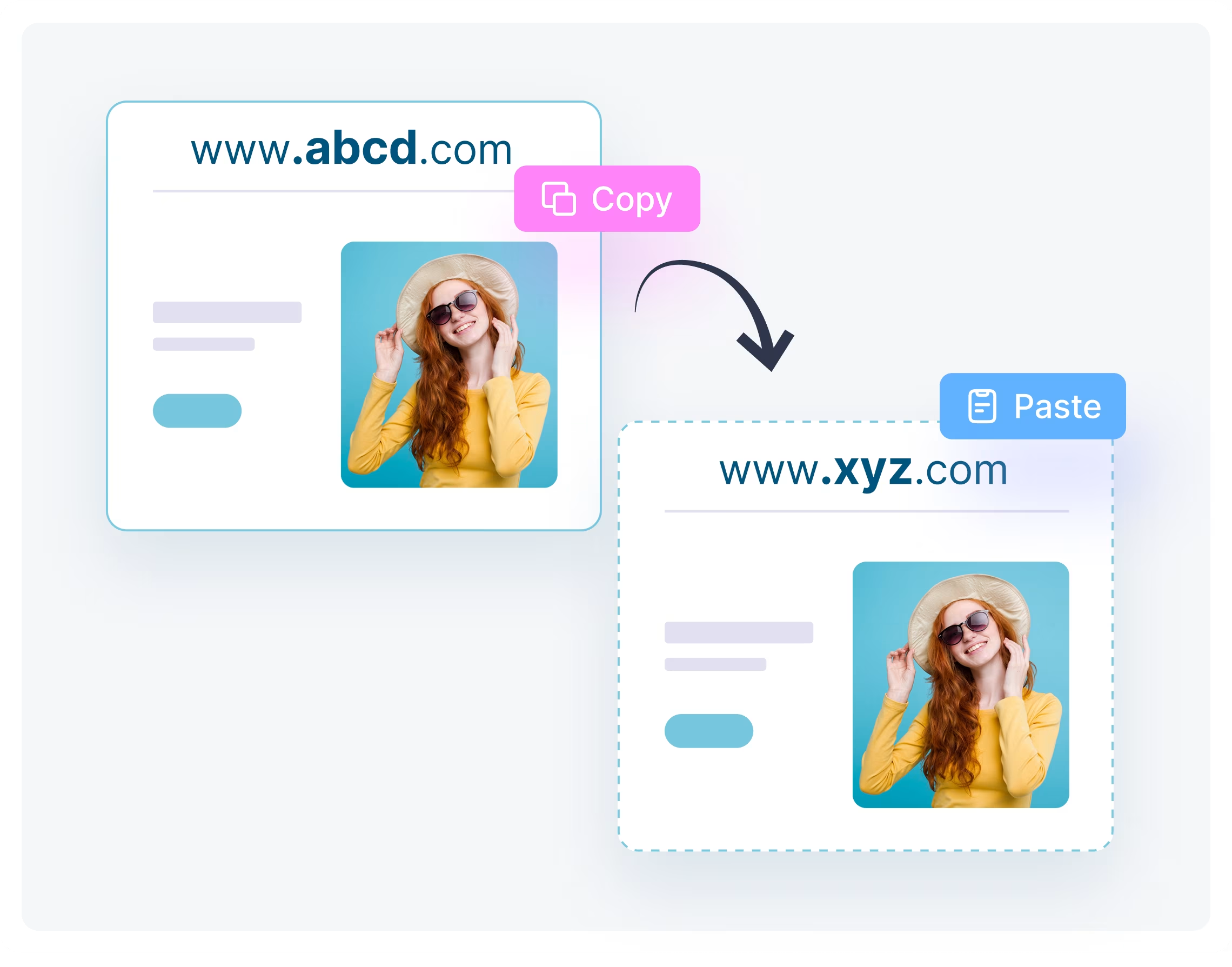
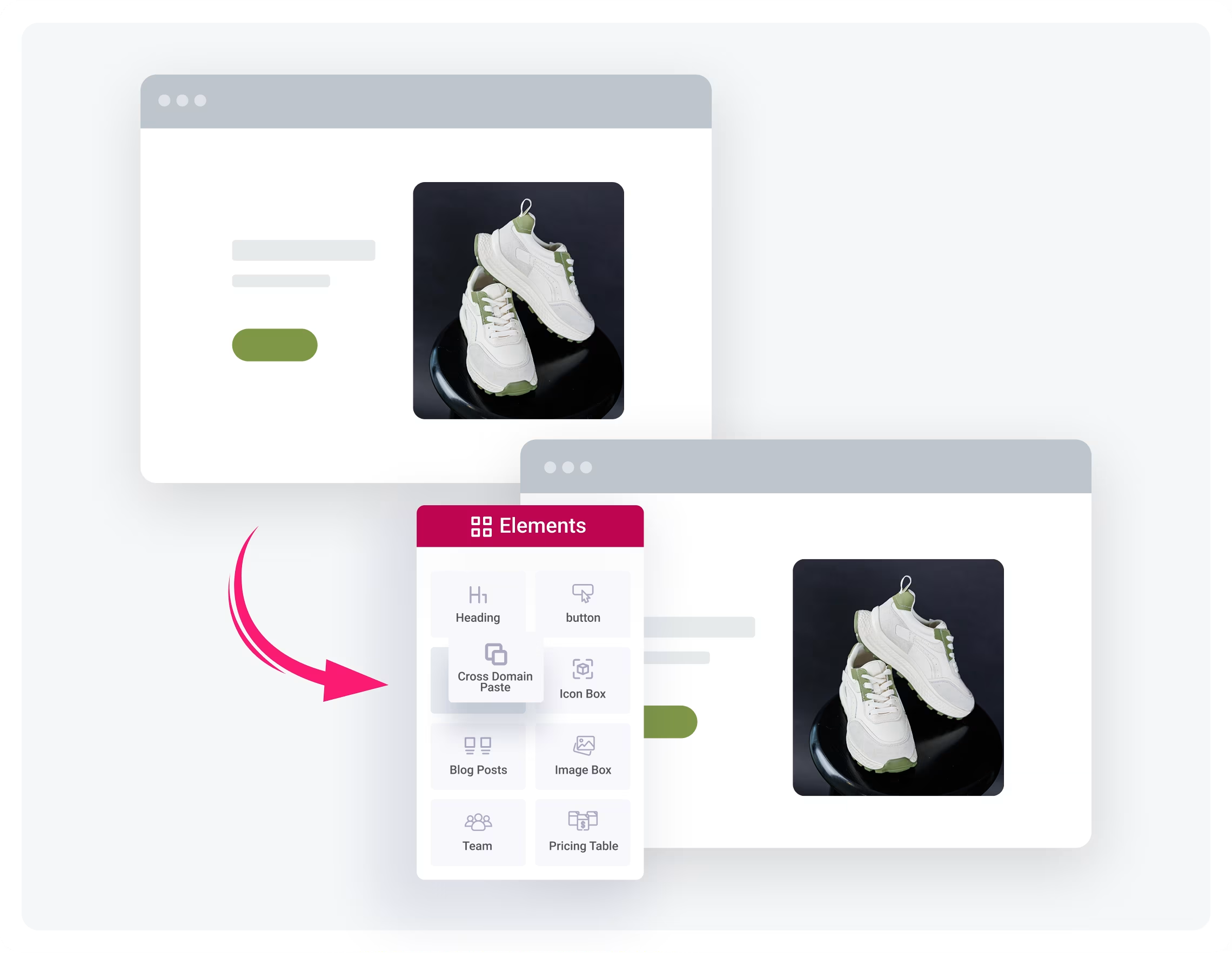
Design once and copy paste between Elementor pages to reuse sections, styles, and content across domains.
Effortless Elementor Design
Kopieren Sie den gesamten Abschnitt von einem Elementor-Seitenersteller und fügen Sie ihn innerhalb von Sekunden in einen anderen ein.
Replizieren Sie eine gesamte Elementor-Spalte zusammen mit der Typografie, dem Stil und allen anderen darin enthaltenen Daten.
Genießen Sie die Freiheit, alle Elementor-Widgets zu kopieren und einzufügen, auch die von Drittanbietern.
Genießen Sie die ultimative Weiterentwicklung des Copy-Paste-Moduls von ElementsKit Cross-Domain Copy-Paste. Es wird Ihre Zeitkomplexität verringern und den Entwicklungsprozess reibungsloser gestalten.
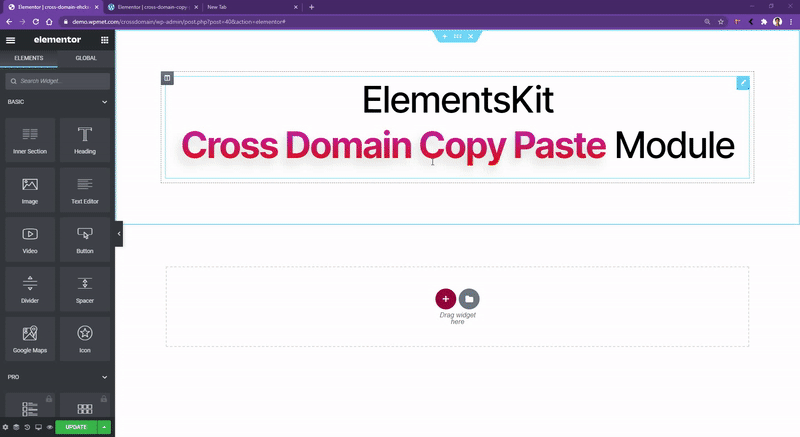
Have more questions on ElementsKit Cross-Domain Copy Paste? Reach our Support Team.
The easiest no-code way is using the ElementsKit Cross-Domain Copy-Paste module. It lets you copy and paste design elements instantly from one site to another.
You can copy and paste any Elementor design element, including widgets, sections, blocks, and templates, across different domains.
Simply enable the Cross-Domain Copy-Paste module in ElementsKit and copy elements directly between your Elementor sites with just a few clicks.
Yes. Once ElementsKit activated, you can copy and paste design elements within the same multisite network or across separate networks.
Absolutely. ElementsKit is trusted by a large user base, and no security issues have been reported from using this feature.
Like our millions of users, your WordPress website demands more flexibility and simplicity. We made website customization easy, fast & effective.
Expand Your WordPress Site Capabilities code-free with our Powerful Elementor Widgets & Modules.
| Plätzchen | Dauer | Beschreibung |
|---|---|---|
| cookielawinfo-checkbox-analytics | 11 Monate | Dieses Cookie wird vom DSGVO-Cookie-Zustimmungs-Plugin gesetzt. Das Cookie dient zur Speicherung der Nutzereinwilligung für die Cookies der Kategorie „Analytics“. |
| cookielawinfo-checkbox-funktional | 11 Monate | Das Cookie wird durch die DSGVO-Cookie-Zustimmung gesetzt, um die Zustimmung des Benutzers für die Cookies in der Kategorie „Funktional“ aufzuzeichnen. |
| cookielawinfo-checkbox-notwendig | 11 Monate | Dieses Cookie wird vom DSGVO-Cookie-Zustimmungs-Plugin gesetzt. Die Cookies werden verwendet, um die Zustimmung des Benutzers für die Cookies in der Kategorie „Notwendig“ zu speichern. |
| cookielawinfo-checkbox-others | 11 Monate | Dieses Cookie wird vom DSGVO-Cookie-Zustimmungs-Plugin gesetzt. Das Cookie wird verwendet, um die Einwilligung des Nutzers für die Cookies in der Kategorie „Sonstige“ zu speichern. |
| cookielawinfo-checkbox-performance | 11 Monate | Dieses Cookie wird vom DSGVO-Cookie-Zustimmungs-Plugin gesetzt. Das Cookie dient zur Speicherung der Nutzereinwilligung für die Cookies der Kategorie „Leistung“. |
| angesehene_cookie_policy | 11 Monate | Das Cookie wird vom DSGVO-Plugin „Cookie Consent“ gesetzt und dient dazu, zu speichern, ob der Benutzer der Verwendung von Cookies zugestimmt hat oder nicht. Es werden keine personenbezogenen Daten gespeichert. |